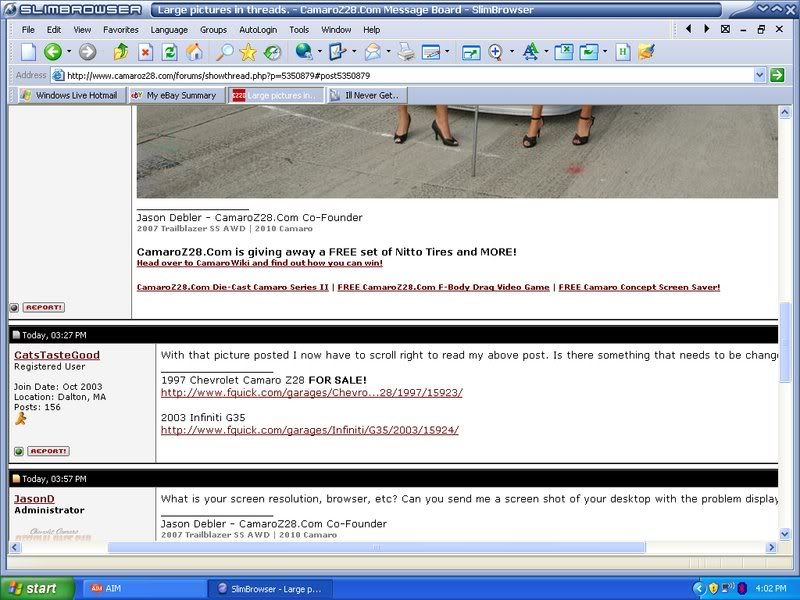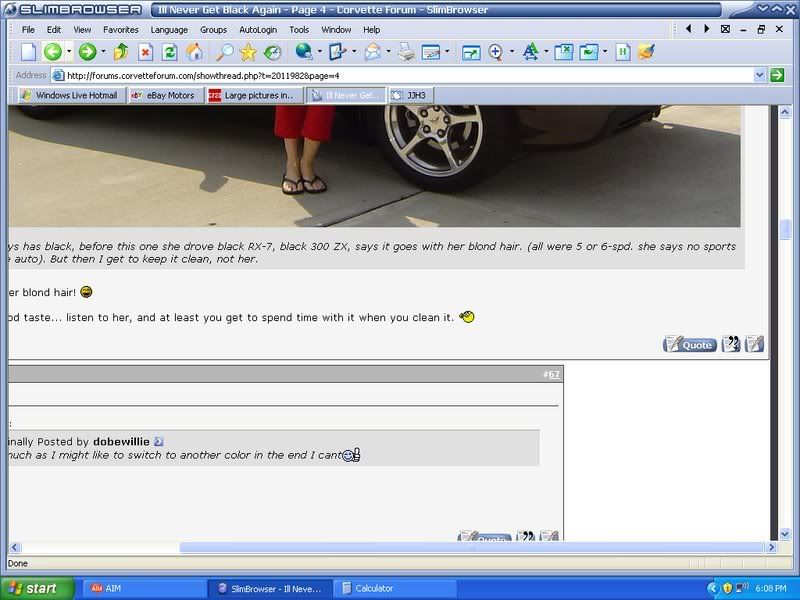Large pictures in threads.
#1
Large pictures in threads.
I like how at corvetteforum.com if someone posts a large picture in a thread it doesnt stretch everybody elses posts. It gets annoying to have to scroll left to right every line in a thread if one person posts a large picture.
Would it be possible to set up the forum like that?
Would it be possible to set up the forum like that?
#8
I don't know why then, I changed the parameter for the image resize from 800 width to 600, it is a pretty simple and faultless process. You may want to make sure you clear you cache or (no offense intended) use a real browser.  At least try a different one like Firefox or IE if you have either one.
At least try a different one like Firefox or IE if you have either one.
 At least try a different one like Firefox or IE if you have either one.
At least try a different one like Firefox or IE if you have either one.
#9
I don't know why then, I changed the parameter for the image resize from 800 width to 600, it is a pretty simple and faultless process. You may want to make sure you clear you cache or (no offense intended) use a real browser.  At least try a different one like Firefox or IE if you have either one.
At least try a different one like Firefox or IE if you have either one.
 At least try a different one like Firefox or IE if you have either one.
At least try a different one like Firefox or IE if you have either one.I use slimbrowser because its the only browser that I have used that works like it is supposed to. Blocks all popups and tabbed browsing is much more ergodynamic than firefox. It also almost never crashes.
Firefox, on the other hand, has crashed constantly on any computer I have used it on. Also, there are online applications, like one my school used for assignments, that wont work with firefox, but will work with slimbrowser.
#10
I wish I knew what to tell you then. There is only one place that the image resize function pulls the width number from, and it is most definitely changed. I changed my resolution to match yours to test it. It is simple CSS, there is nothing complex about it. Sorry I can't fix your problem.
#12
#13
No, I was just saying if one person post a large picture that requires scrolling it wont stretch every other post so you wont have to scroll for text only or small pictures.
Here is a direct link to a thread that has a mix of large pictures, small pictures, and text only posts.
http://forums.corvetteforum.com/show...2011982&page=4
Here is a direct link to a thread that has a mix of large pictures, small pictures, and text only posts.
http://forums.corvetteforum.com/show...2011982&page=4
#14
Now I get it. Just to clarify...
I have some custom coding on this site in place that if someone posts an image larger than 800 pixels, it automatically reduces the display size of it to 800 pixels so it doesn't cause the problems you are talking about in ANY post, even the one with the image in it.
I don't know how they do it at Corvetteforum so huge images only affect the post they are in.
I have some custom coding on this site in place that if someone posts an image larger than 800 pixels, it automatically reduces the display size of it to 800 pixels so it doesn't cause the problems you are talking about in ANY post, even the one with the image in it.
I don't know how they do it at Corvetteforum so huge images only affect the post they are in.
Thread
Thread Starter
Forum
Replies
Last Post